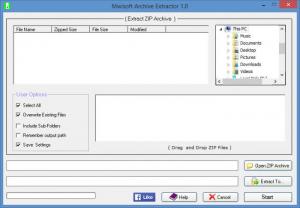Mwisoft Archive Extractor
1.0
Size: 3.1 MB
Downloads: 3747
Platform: Windows (All Versions)
Here’s the scenario I had in mind. A friend or a coworker gives you a ZIP archive. Launch Mwisoft Archive Extractor, select the ZIP archive you received, and then play with one of the following options: choose where to extract the files inside the archive, choose if you want to extract all the files in the archive, choose if you want to extract only certain files from the archive.
Very little time will go into getting Mwisoft Archive Extractor up and running on a Windows PC. That’s because you have to complete a standard installation procedure to get this application up and running. I remind you that a standard installation procedure goes like this: download an installer, run it, follow the instructions presented by a setup wizard.
Use the Open ZIP Archive button down in the lower right hand corner of the application’s interface to load a ZIP archive. Use the Extract To button down in the lower right hand corner to choose where you want to extract the files inside the archive. And use the Start button down in the lower right hand corner to launch the extraction process. Indeed, it is that easy to use Mwisoft Archive Extractor.
As mentioned above, you can choose if you want to extract only certain files from the archive. Load an archive and the files inside it will be displayed in the upper left hand corner of the application’s interface. Check the files you want to extract; uncheck the files you do not want to extract.
If you want to, you can load multiple ZIP archives into Mwisoft Archive Extractor. After that you can easily extract the files you want, to the location of your choice.
Thanks to Mwisoft Archive Extractor you can very easily extract files from archives. All the files or just specific files.
Pros
Little time and effort will go into getting Mwisoft Archive Extractor up and running on a Windows PC. You can load multiple ZIP archives into the application. You can extract all the files or just certain files from a ZIP archive.
Cons
None that I could think of.
Mwisoft Archive Extractor
1.0
Download
Mwisoft Archive Extractor Awards

Mwisoft Archive Extractor Editor’s Review Rating
Mwisoft Archive Extractor has been reviewed by George Norman on 09 Feb 2015. Based on the user interface, features and complexity, Findmysoft has rated Mwisoft Archive Extractor 4 out of 5 stars, naming it Excellent